
Photo ©Molly Block

Photo ©Molly Block
LOGIN HELP
Members can log in here. Need a password? Follow the instructions below:
- Go to the SCA login page on JoinIt, our member management partner
- Enter your email address
- Click the “Lost your password?” link – this will let you set a password of your choosing
- Authorize JoinIt to connect you to the SCA website
- You should be automatically directed back to the SCA website
However, you may see this ‘error’ screen when you login for the first time.
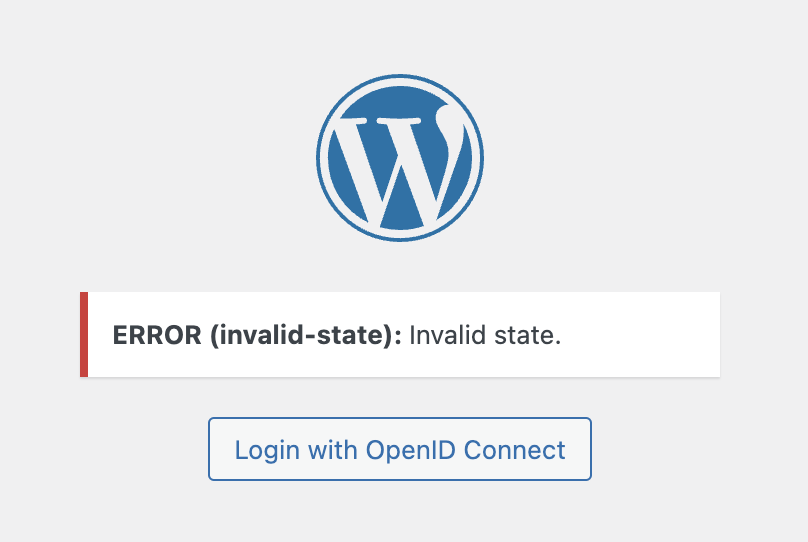
If you do, simply click ‘Login with Open ID Connect,’ and when directed back to Join It, click ‘Allow.’
On future visits, all you will need to do is go to sca-roadside.org and click LOGIN from the menu.
If you need more help, please submit the form below.

